So if you have a blogger site already, these steps will walk you through setting up AdSense for the first time.
Step 1. Log in to your blogger account.
Step 2. Choose Layout and Page Elements

Step 3. Choose Add A Gadget in the navigation section.

Step 4. Choose AdSense Gadget
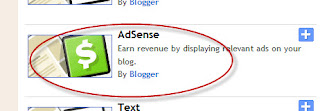
Step 5. Start with a simple configuration.
Choose 180x150, Choose Text, Choose Blend, and Save.
I'll explain why these should be the most productive, on most blog sites later.
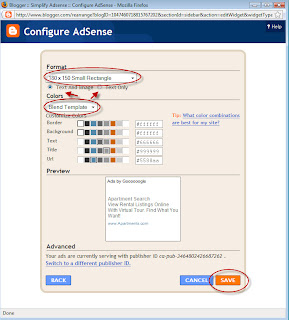
Step 6. View your blog your AdSense ad should display in the navigation now.
Haven't got a Blogger account or AdSense account stay tuned I'll give detail instructions on how to set up both shortly to get you started.
No comments:
Post a Comment